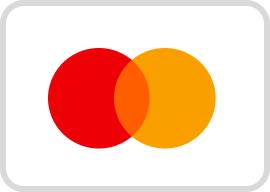A Shortcut to Creators’ Workflow
ASUS ProArt PA148CTV is a 14-inch FHD 10-point touch* portable monitor designed for creators. PA148CTV delivers exceptional color thanks to 100% sRGB and 100% Rec. 709 color spaces, and it is world’s 1st portable monitor that reach Calman Verified certification and factory pre-calibrated to provide a Delta E < 2 color difference. The anti-glare IPS panel features wide viewing angles with minimal color shift, even when viewed from off-center positions.
*10-point touch function will depend on the operating system.
Watch video

Built for Creators
PA148CTV offers a host of features to help you get the most out of creative pursuits. The Calman Verified PA148CTV has a Delta E < 2 color value and wide color gamut to ensure the colors you see are true to life. ProArt Preset software lets you quickly adjust color gamut, while ProArt Palette lets you adjust various color settings.
 Photographer
Photographer
 Video Editor
Video Editor
 Graphic Designer
Graphic Designer
Experience Full Color
Wide 100% sRGB and 100% Rec. 709 color gamut offers more vivid colors, ensuring deeper primary colors like red, green and blue, and richer secondary colors.
Revel in pure, expressive hues — thanks to accurate, true-to-life color reproduction. Delta E < 2 color accuracy means your images are accurately reproduced on screen, so you can see exactly how they’ll turn out.

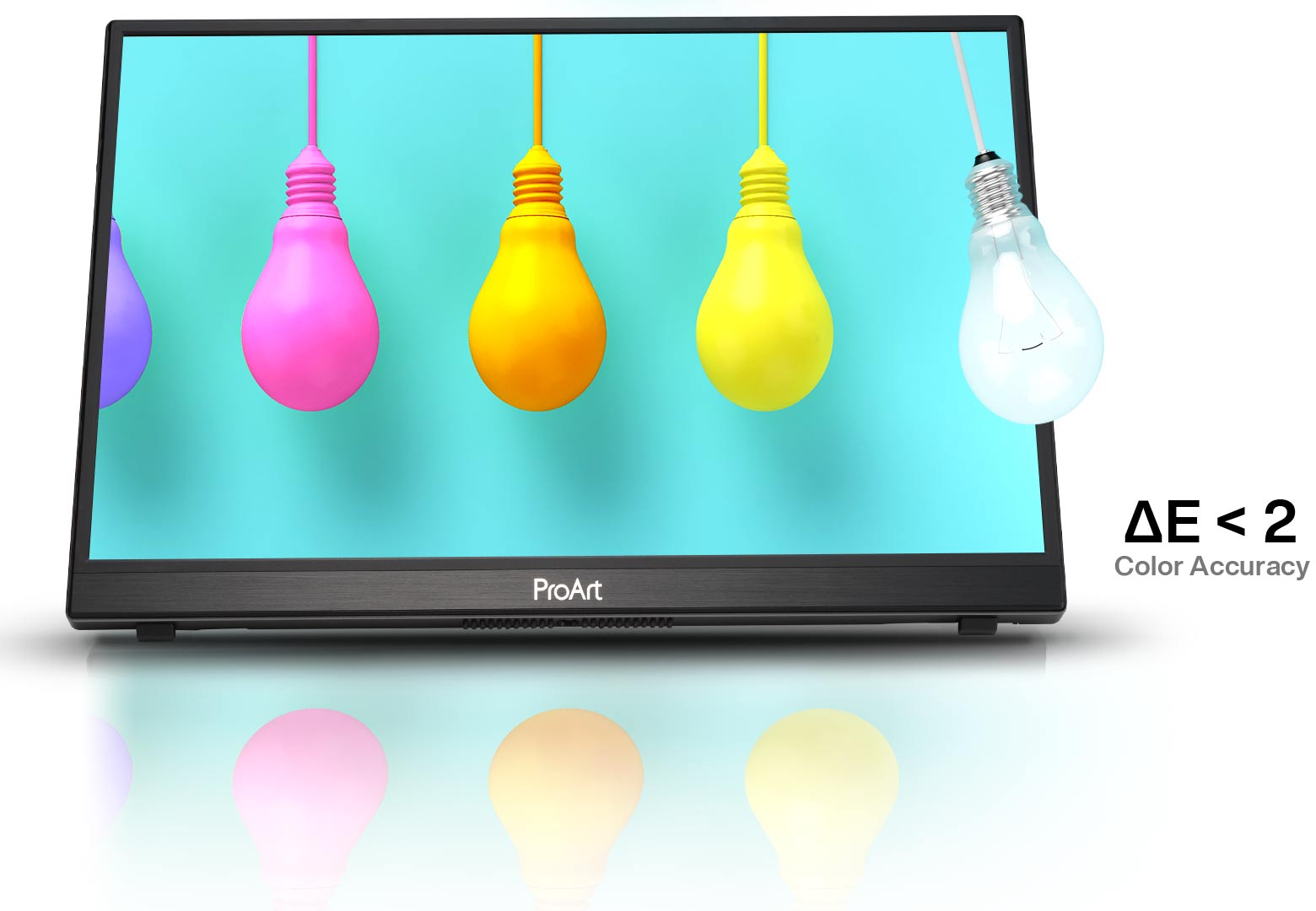
Pre-Calibrated for
Out-of-the-Box Accuracy
Color professionals rely on color-accurate displays to ensure that their creations render as intended. PA148CTV is pre-calibrated at the factory and Calman Verified to guarantee industry-leading color accuracy. Every ProArt display undergoes meticulous testing to ensure smooth color gradation and to guarantee the very best visuals.

Quick Color Gamut Adjustment
ASUS-exclusive ProArt Preset provides multiple modes for quick color-gamut adjustment. Whether you're grading colors, editing videos or manipulating photos, you can switch and match your needs easily.

Mode on
Mode off
sRGBRec. 709DCI-P3ReadingDarkroom
Personalized Editing Experience
ASUS ProArt Palette lets you customize numerous display parameters, including color hue, temperature and gamma adjustments, via intuitive on-screen menus. With two-point grayscale sliders for all six colors, it provides greater color-adjustment flexibility than many competing monitors. ProArt Palette empowers you to produce quickly and consistently, and makes it easy to keep your color management in check.
![]()
Rich Connectivity
PA148CTV offers a host of ports to cater to your creative needs. The two USB-C ports deliver audio / video signals, touch and plus power input over a single cable*. The micro HDMI port provides a connection to various input sources, while the tripod socket allows you to mount PA148CTV onto a tripod.
*Connected device requires USB Type-C (DisplayPort Alt Mode and at least 10W power output.)

Tripod socket

Micro HDMIUSB-C
Create in Comfort
Effortless Mobility
Caring for Your Eyes
PA148CTV fits into a travel bag or backpack, so you can easily take it on location. An integrated adjustable metal kickstand props it up to provide comfortable viewing angles and working positions, anywhere.

ASUS Dial
ASUS Dial is a physical dial on ProArt displays that works seamlessly with creative software and Microsoft Surface Dial controls, and includes an integrated onscreen display (OSD) controller that enables easy adjustments while allowing creators to keep focused on the task at hand.
press the button to play or pause Mobile Game Mode animation
Dust-resistant fan design
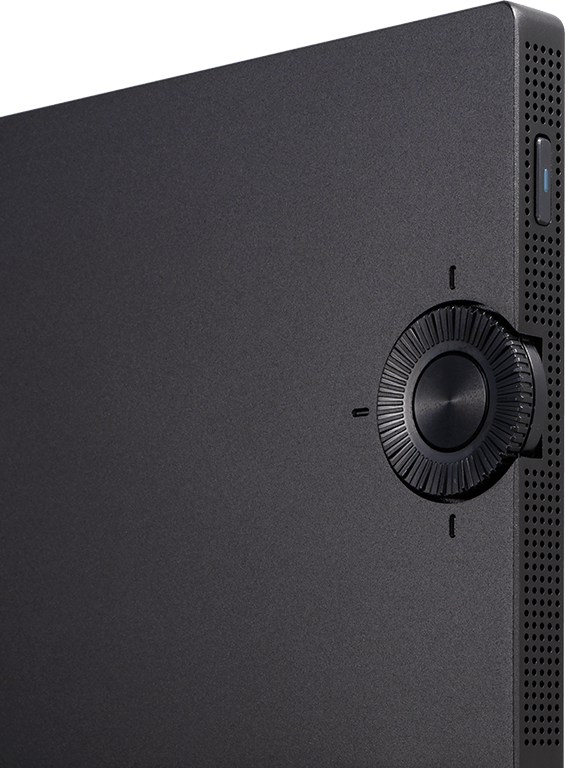
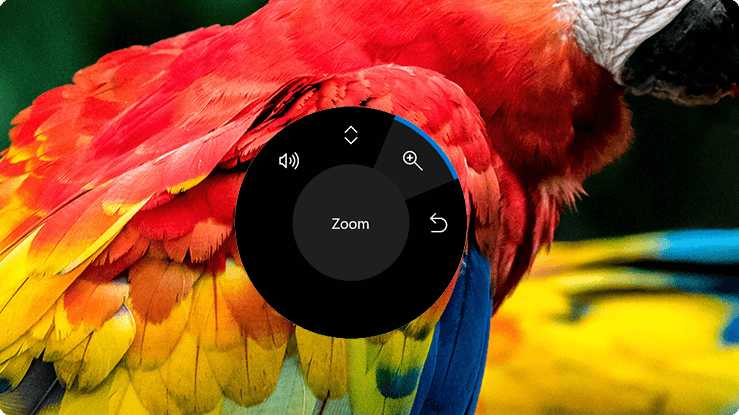
Works with
Creative Software
Supports Windows
Surface Dial Features
Discover new ways to work with the exclusive ASUS Dial, an intuitive physical controller that provides instant and precise fingertip control over parameters in creative apps. Customized shortcuts enable creators to zoom in and out of images or adjust brush size by simply turning the ASUS Dial. The default interface can even be tailored to suit one’s preferred work style.
ProArt Creator Hub (ASUS Dial and Control Panel) Download - Microsoft Windows only
Control Panel
ASUS Control Panel is an exciting virtual interface designed to give creators precise and intuitive control over creative apps, such as Adobe software, DaVinci Resolve, Clip Studio Paint and more. With the fully-customizable dial, slider, button and scroll touch controls, users can easily assign controls to change brush size, change saturation, and there’s also a new Color Management feature to help optimize color tools.
ProArt Creator Hub (ASUS Dial and Control Panel) Download - Microsoft Windows only
*10-point touch function will depend on the operating system.
press the button to play or pause Mobile Game Mode animation
Dust-resistant fan design
相關產品
Mini PC ProArt PA90
Windows 10 Pro.
Professional mini PC for content creators featuring 9th Gen Intel® Core™ processors, NVIDIA® Quadro® or GeForce® graphics, Thunderbolt™ 3, DDR4 RAM, M.2 SSD and 2.5-inch HDD
更少

- 經FCC和加拿大工業部認證的產品將在美國和加拿大銷售。請參閱華碩美國和華碩加拿大網站,瞭解有關當地可用產品的資訊。
- 所有規格如有更改,恕不另行通知。請與您的供應商/經銷商確認確切的報價。產品可能並非在所有市場都可用。
- 規格和功能或內建軟體因型號而異,所有圖像僅供參考。有關完整詳細資訊,請參閱規格頁面。
- 產品顏色可能會因拍照光線誤差或螢幕設定而與實際產品有所差異。
- 商標聲明:本網站所談論到的產品名稱僅做識別之用,而這些名稱可能是屬於其他公司的註冊商標或是版權。
- HDMI、HDMI高畫質多媒體介面及HDMI 標誌為HDMI Licensing Administrator, Inc.在美國及其他國家的商標或註冊商標。
- Product Security Update Support Periods : 3 years (until 31/12/2026)
- The actual transfer speed of USB 3.0, 3.1, 3.2, and/or Type-C will vary depending on many factors including the processing speed of the host device, file attributes and other factors related to system configuration and your operating environment.
顯示器 / 桌上型電腦
顯示器
購物和學習
智能手機 / 手提裝置
手提電腦
顯示器 / 桌上型電腦
主機板/零組件
網通產品 / IoT / 伺服器
周邊配件
關於我們
- About ASUS
- Careers
- News
- Awards
- Investor Relations
- About CSR for global
- Press Room
- ASUSTOR Inc.
- ASUS Cloud Corporation
- UniMax Electronics Inc.
- Find Jobs
支援與服務
Sustainability
探索更多
- 活動及優惠消息
- ASUS AI PC
- Advanced AI PCs
- Asus 設計中心
- 車用電子
- ASUS Business
- 華碩延伸保養服務計劃 ASUS Premium Care – Warranty Extend
- 華碩完美保固服務計劃 ASUS Perfect Warranty
- 留言送禮品 Your Voice Matters
- AVC Licensing Notice
- ASUS Blog 電腦智識庫
獲取最新優惠及更多資訊
Sign up
Hong Kong / 繁體中文