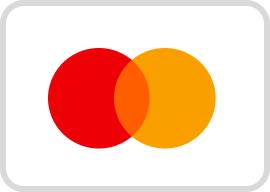![]()
![]()
![]()
![]()
12(80A) + 1(80A) + 2(80A) + 1(80A)
power stages with enlarged VRM heatsinks
![]()
AI Solutions
for advanced AI capabilities
![]()
AEMP III
for enhanced DDR5 performance
![]()
WiFi 6
for stable WiFi connection and lower latency
![]()
USB PD 3.0
for up to 30W PD/PPS Fast-charge
![]()
PCIe 5.0 slots
for graphics card and storage
![]()
EZ PC DIY
for easier build customization
![]()
Pre-mounted
I/O shield
for safeguarding ports and enhancing aesthetics
![]()
Aura Sync
for full RGB lighting control
Performance Cooling Flexibility Customization
Support Intel® Core™ Ultra Processors
(Series 2), LGA1851
1 x PCIe 5.0 x16(supports x16 mode)SafeSlot with
Q-Release
1 x PCIe 4.0 x16(supports x1 mode)
2 x PCIe 4.0 x16(support x4 mode)

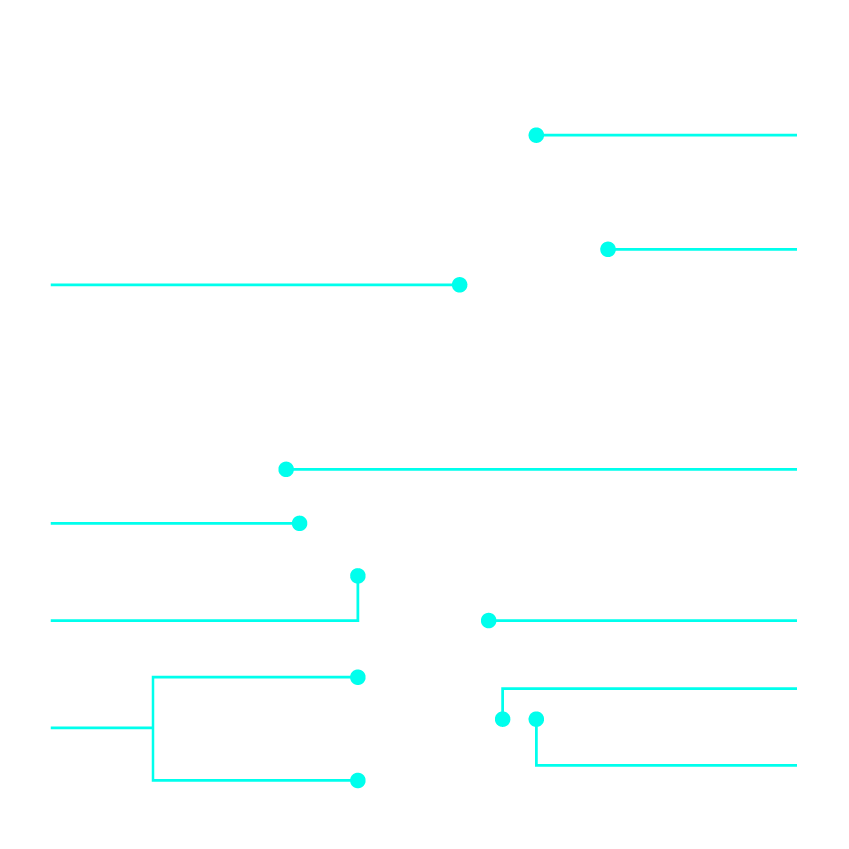
12(80A) + 1(80A) + 2(80A) + 1(80A) Power stages
4 x DIMM slots
DDR5 support
Dual channel
M.2_1 2280/22110(PCIe 5.0 x4 mode)
M.2_2 2280(PCIe 4.0 x4 mode)
M.2_3 2280/22110(PCIe 4.0 x4 mode)
M.2_4 2280(PCIe 4.0 x4 & SATA modes)
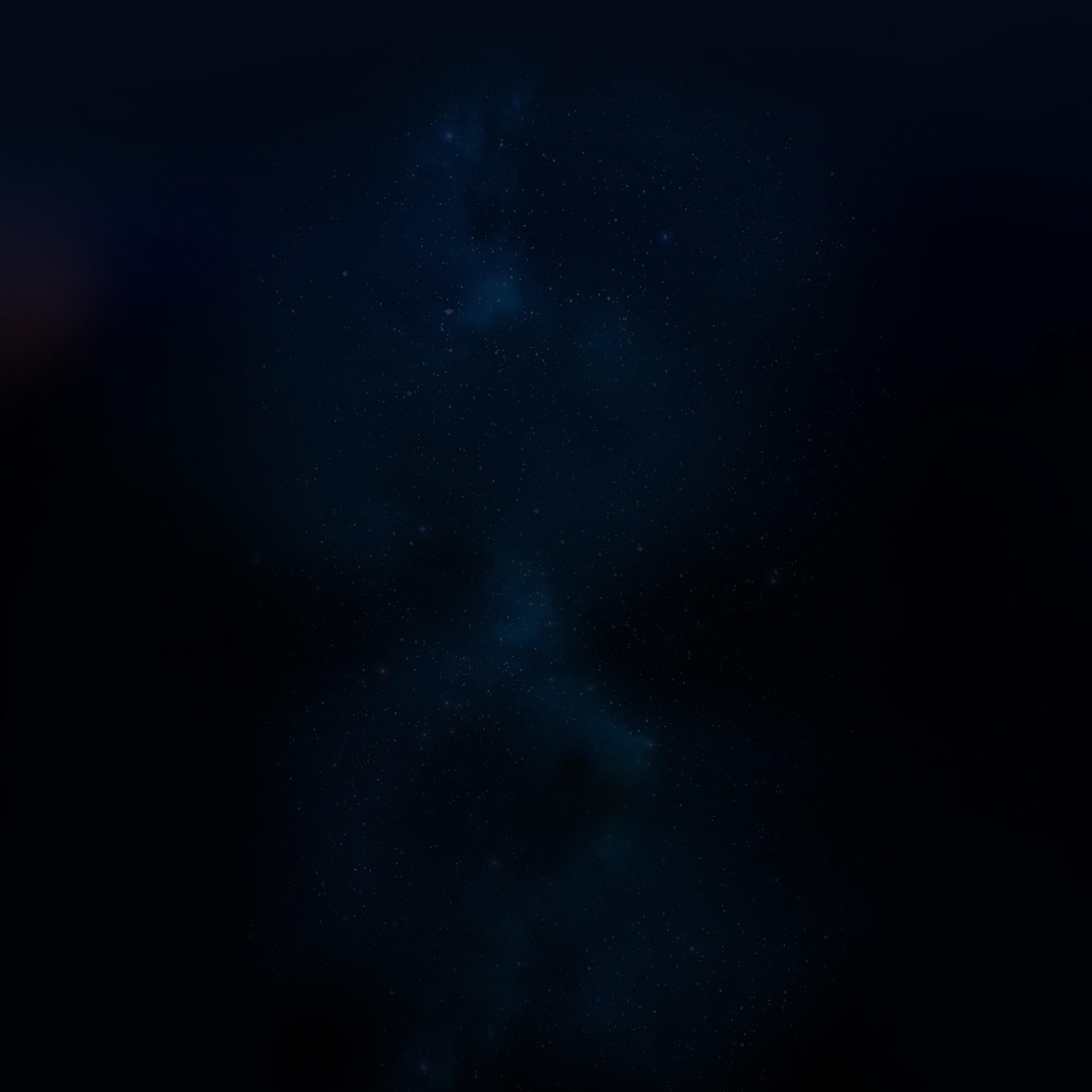
Performance
AI Solutions
ASUS AI Solutions include AI Advisor as your technical expert with expertise in PC performance, AI Cooling II for automated temperature control.
AI Advisor
ASUS AI Advisor allows users to explore the functionality and advanced features of ASUS motherboards in a simple and straightforward way.1
Learn more
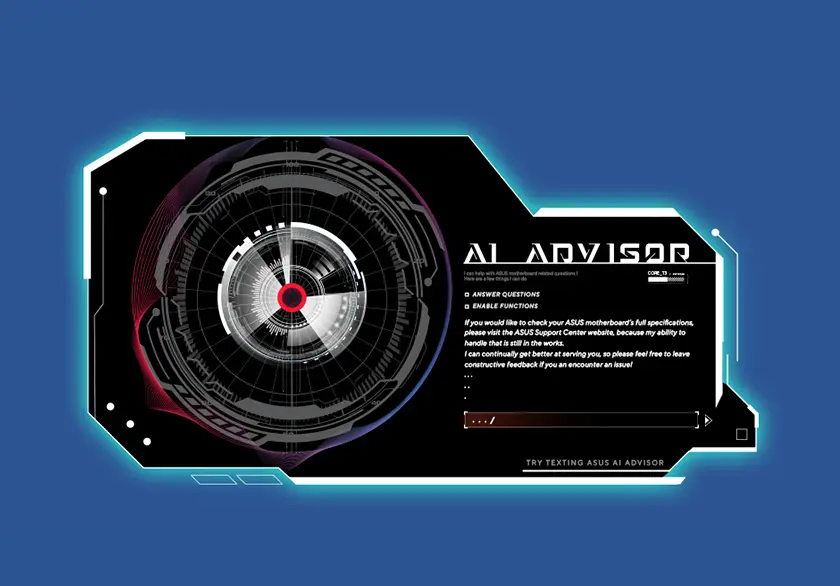
AI Cooling II
Optimized thermals and reduced noise via dynamic adjustment of fan speeds, based on CPU temperatures.
Learn more
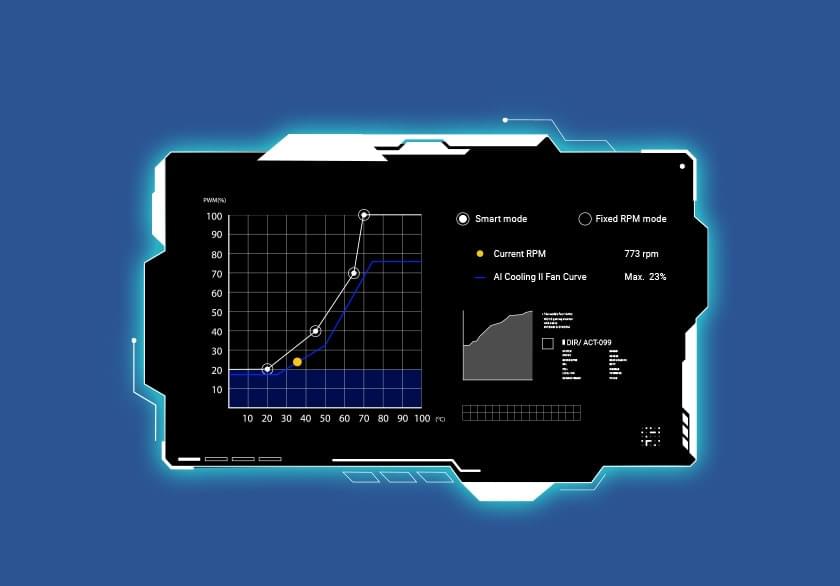
Performance
NPU Boost
The integrated NPU in Intel® Core™ Ultra Processors (Series 2) efficiently accelerates AI workflows — and NPU Boost lets you do more with it. This BIOS feature overclocks the NPU with just one click, increasing performance by up to 24%.2

Performance
Robust power design
Stable power is crucial for maximizing the performance of Intel® Core™ Ultra Processors (Series 2). The Z890 AYW GAMING WIFI W is designed to meet the needs of high-core-count CPUs. It features 12(80A) + 1(80A) + 2(80A) + 1(80A) power stages that integrate high-side and low-side MOSFETs and drivers into packages rated for up to 80 amperes each. This configuration ensures optimal power delivery, efficiency, stability and performance for both current and future Intel® processors.
12
VCCCORE power
(80A, DrMOS)
1
VCCGT power
(80A, DrMOS)
2
VCCSA power
(80A, DrMOS)
1
VNNAON power
(80A, DrMOS)
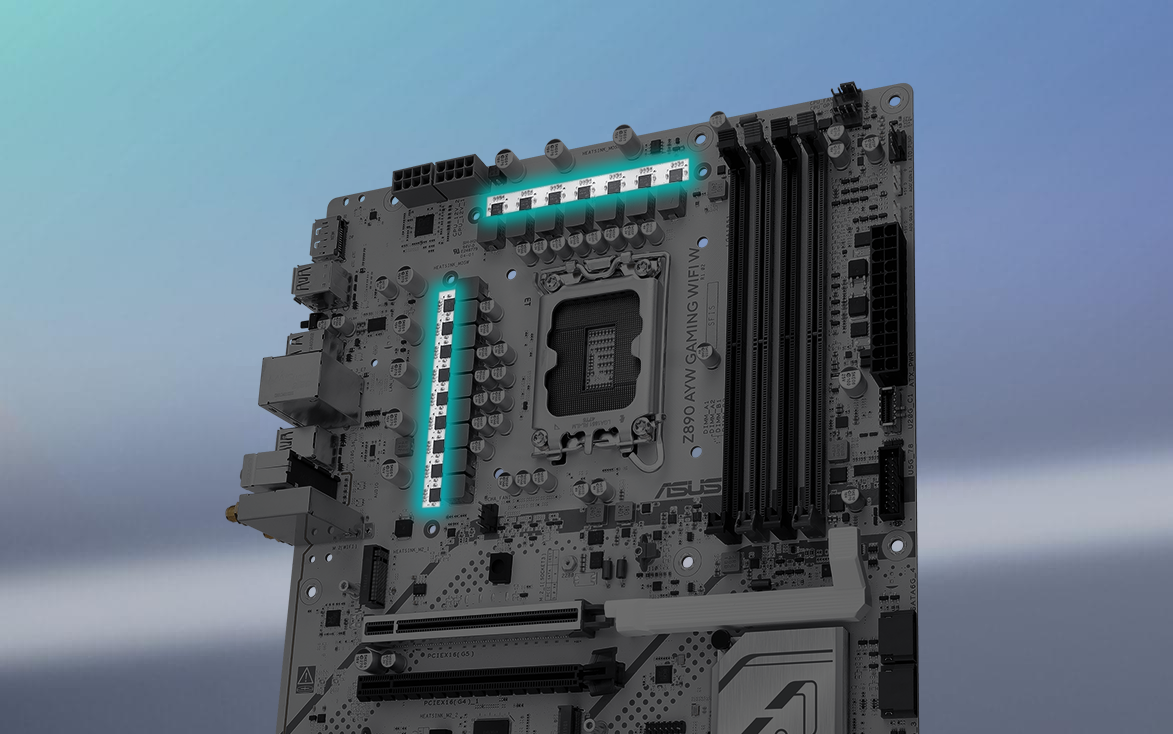

Six-layer PCB design
Enhanced stability and overclocking.
![]()

ProCool connectors
Proprietary 8 + 8 pin connectors improve PSU connection.
![]()

Power Saving
Optimize power with CPU, lighting, and fan settings.
![]()

Digi+ VRM control
Real-time voltage control.
![]()

Enhanced Memory & Storage Performance
AEMP III for Ultimate DDR5 Performance
ASUS Enhanced Memory Profile III (AEMP III) is an advanced firmware feature that empowers users to achieve unparalleled memory performance with cutting-edge CUDIMM memory. Through a two-phase comprehensive tuning process, AEMP III first optimizes the clock driver and then the memory frequency. This results in the best balance between performance and stability, even at cutting-edge speeds of DDR5-8000 or higher.3
AEMP III
8,000 (OC)
Intel DDR5 Baseband
6,400

Up to
25%

DIMM Fit / DIMM Fit Pro
DIMM Fit is an ASUS-exclusive BIOS feature that precisely analyzes individual memory modules to optimize performance and pinpoint potential issues. DIMM Fit Pro gives advanced PC builders more extensive customizability for memory tuning. It allows users to control up to twenty overclocking parameters, define testing ranges, and prioritize stability or performance, offering a more flexible and granular approach to memory optimization.

Four M.2 slots (up to 128Gbps)
The Z890 AYW GAMING WIFI W offers a total of four M.2 slots, including one that supports data-transfer speeds of up to 128Gbps via PCIe 5.0, three that support 64Gbps via PCIe 4.0. This enables quicker boot-up and app load times with OS or application drives.4


Cooling
Cooler by design
The Z890 AYW GAMING WIFI W motherboard is engineered with multiple onboard heatsinks and an array of hybrid fan headers to help ensure your rig stays cool and stable under intense workloads.

VRM heatsinks and thermal pads
Cooling
Smart cooling precision
ASUS Fan Xpert 4
ASUS Fan Xpert 4 software offers comprehensive control over fans and AIO coolers. Auto-Tuning mode configures settings with one click, while Extreme Quiet mode reduces fan speeds for silent operation during light tasks. Controls are also available via the UEFI BIOS.

Cooler compatibility
ASUS AIO coolers offer robust performance, high overclocking potential, bold aesthetics and customizable functionality for new motherboards, empowering you to build your dream gaming rig.5


Flexibility
Empowering connections
The Z890 AYW GAMING WIFI W motherboard offers a versatile range of connectivity, including support for WiFi 6, the latest version of PCI Express, while an arsenal of USB ports includes Type-C connections which expands compatibility and bandwidth even further.
![]()
WiFi 6
![]()
2.5Gb Ethernet
![]()
PCIe 5.0
![]()
USB PD 3.0
![]()
PCIe 5.0 slot
![]()
USB 20Gbps
USB 20Gbps Type-C®
The Z890 AYW GAMING WIFI W comes loaded with two USB 20Gbps Type-C® connectors for speedy data transfers up to 20 Gbps. One is a port on the rear I/O, this port can also supports external 4K DisplayPort video output; the other can be attached to the chassis front panel and it also features Power Delivery (PD) 3.0 technology to quickly charge devices up to 30W.

WiFi 6
The WiFi 6 module is compatible with the 802.11ax standard and pushes theoretical peak bandwidth up to an incredible 1.2Gbps. Perhaps more importantly for power users, it's optimized for more efficient operation on crowded networks with a lot of competing traffic. Pair your motherboard with ASUS WiFi 6 routers to fully experience the networking potential of WiFi 6.6
Wireless WiFi 6 adapter
1.2Gbps
Other wireless adapters
0.86Gbps
PCIe 5.0 slot
The latest processors introduce PCIe 5.0 support, doubling data transfer speeds compared to PCIe 4.0, enhancing signal integrity, and providing backward-compatible CEM connectors and support for previous PCIe versions.
PCIe 5.0 x16
512Gbps
PCIe 4.0 x16
256Gbps
PCIe 3.0 x16
128Gbps
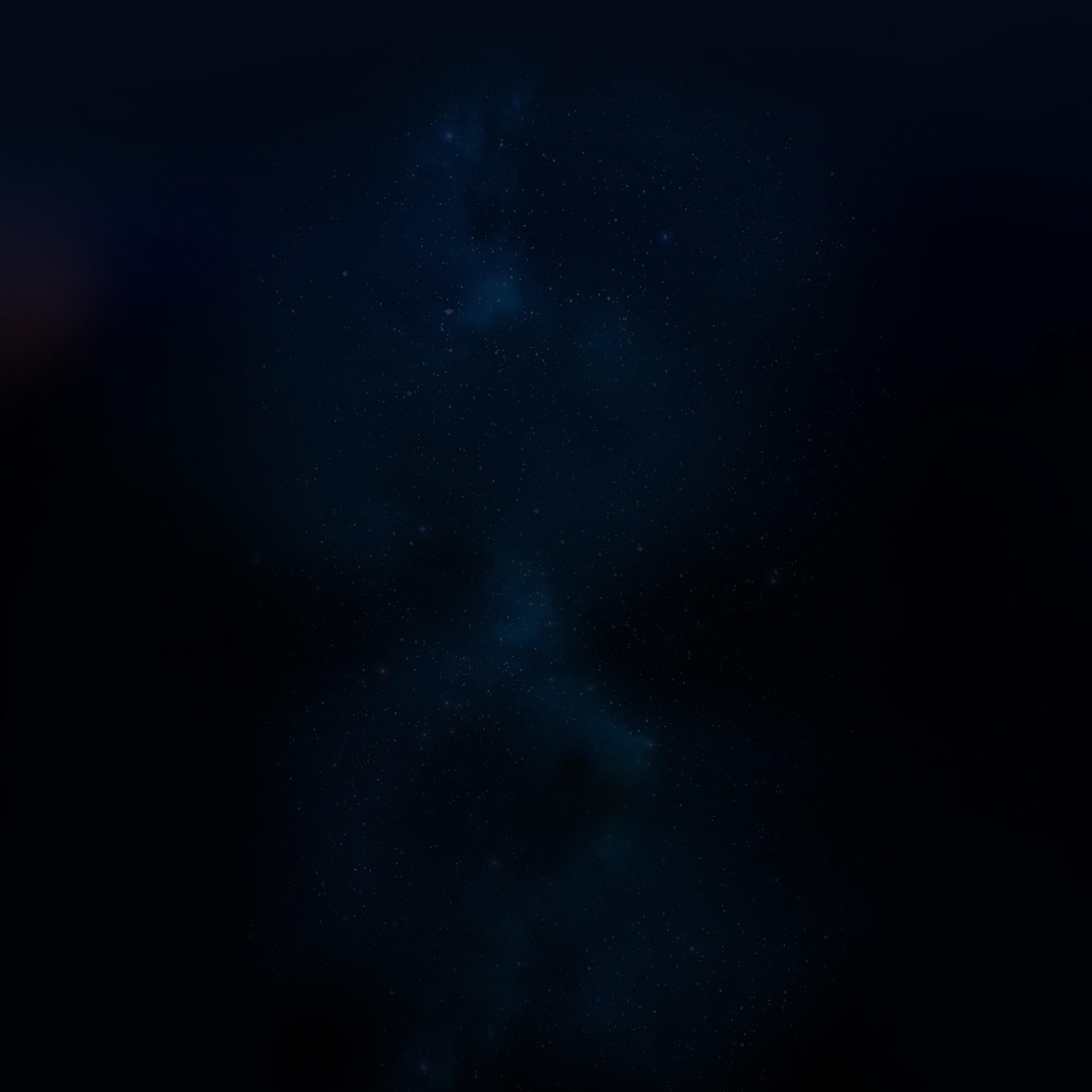
Customization
Personalization
The Z890 AYW GAMING WIFI W enhances the user experience across the board, from simplifying BIOS setting adjustments to offering customizable RGB lighting controls for a uniquely personal system aesthetic.
UEFI BIOS
The UEFI interface delivers easy-to-use configuration options for PC beginners, and advanced features for veterans.
Learn more
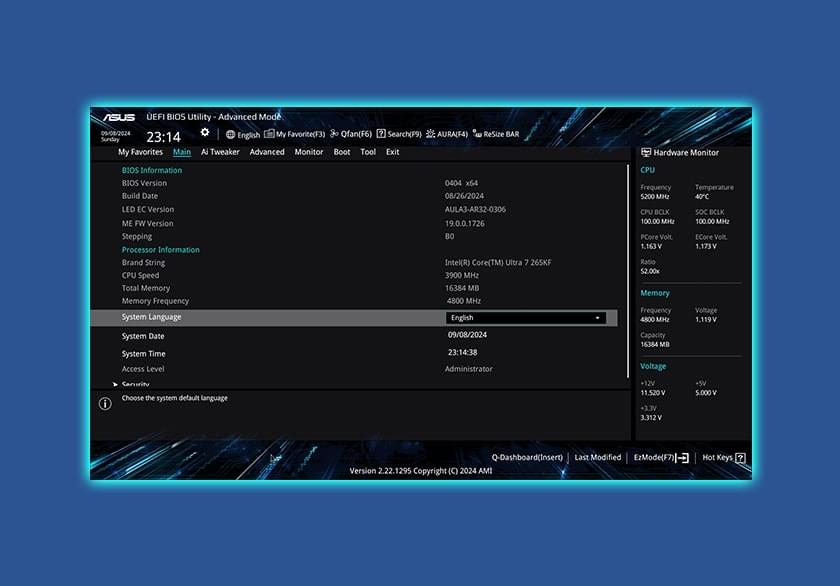
TurboV Core
Intuitive overclocking within Windows. No BIOS interface, no reboots. Simple and swift performance tuning at your fingertips.
Learn more
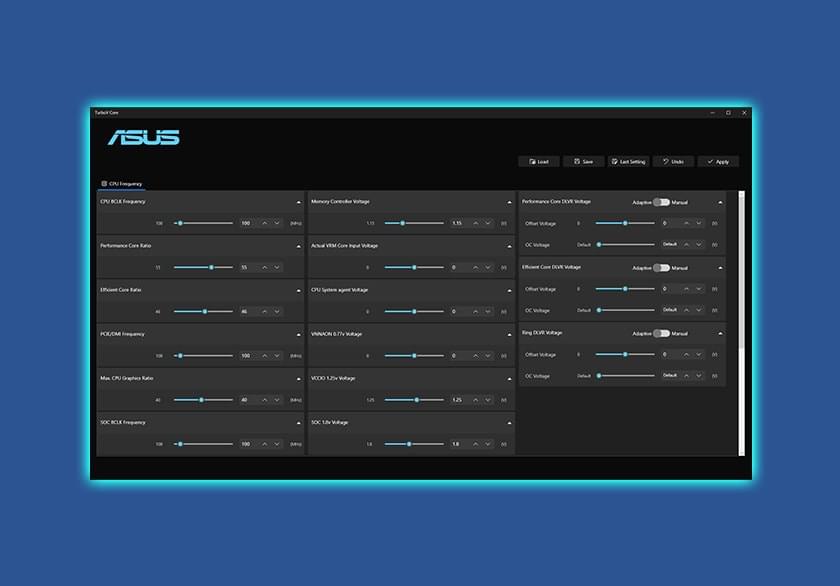
ASUS GlideX
Enable seamless screen sharing and control across PCs, tablets, and smartphones via wired or wireless connections, supporting multiple platforms.
Learn more

ASUS DriverHub
Simplify driver management with automatic detection, one-click installation and update for smooth, efficient system performance.
Learn more
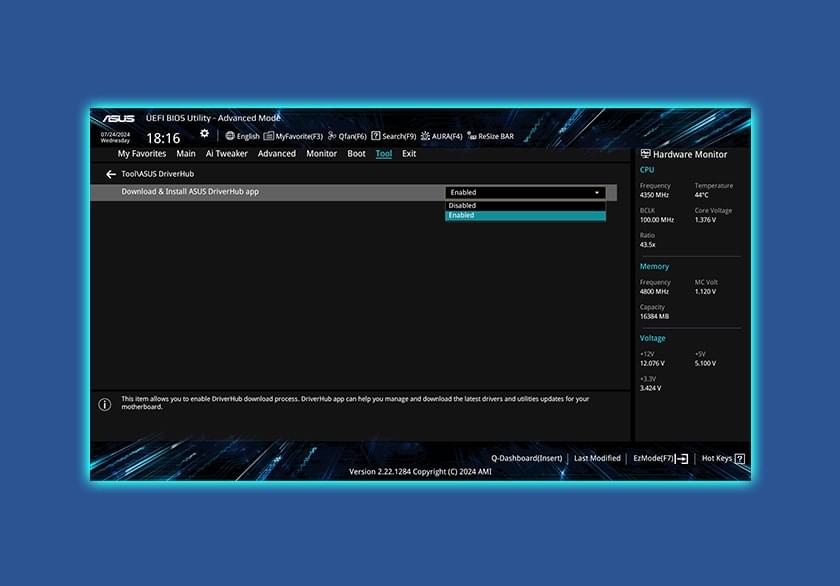
Armoury Crate
Customize Aura Sync RGB and control ASUS devices. Includes product registration and updates.
Learn more

Aura Sync
Complete RGB lighting control for enthusiast systems, ensuring seamless synchronization with compatible hardware.
Learn more

Addressable Gen2 RGB headers
Three Addressable Gen2 headers detect LED counts on compatible RGB devices, automatically adjusting lighting effects accordingly.

Customization
DIY friendly
The Z890 AYW GAMING WIFI W motherboard features EZ PC DIY innovations that simplify and speed up the PC building process, making DIY easy and convenient.
PCIe Slot Q-Release M.2 Q-Latch Q-LED
PCIe Slot Q-Release
A physical lever unlocks the first PCIe slot’s security latch with one tap, greatly simplifying the process of detaching a PCIe card from the motherboard when it’s time to upgrade to a new graphics card or other compatible device.
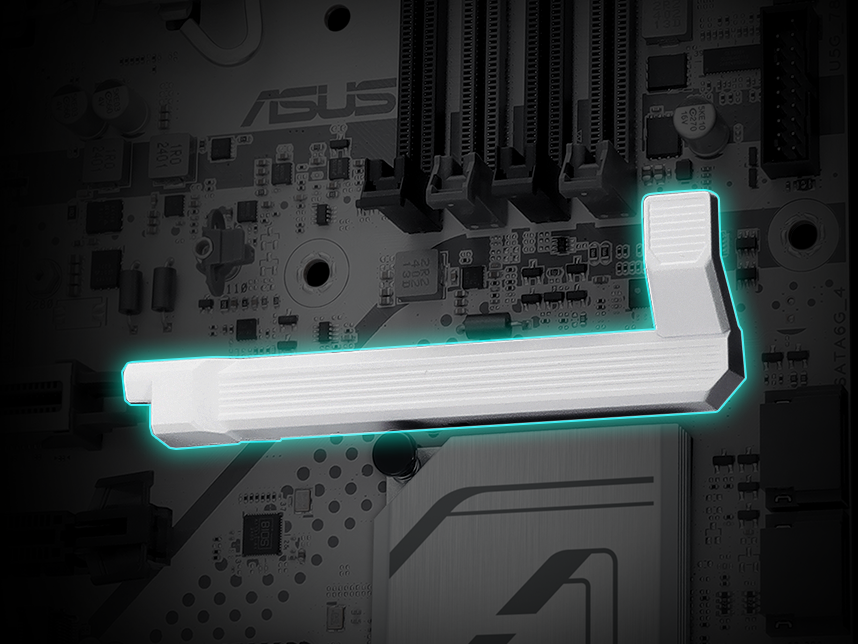
Pre-mounted
I/O shield
Our pre-installed I/O shield safeguards ports, simplifies the build process, increases functionality and enhances aesthetics for PC DIY enthusiasts.

BIOS FlashBack™
BIOS FlashBack™ simplifies BIOS updates. Just load the BIOS file onto a FAT32 USB stick, insert it into the BIOS FlashBack™ port, and press a button — no CPU or memory needed.

SafeSlot
PCIe 5.0 is twice as fast as PCIe 4.0. ASUS has adapted our SMT manufacturing for the faster SafeSlot, a reinforced metal sheath that ensures secure card installation and faster data speeds.

- Availability of ASUS AI Advisor may vary by region. ↑
- * This feature only supports Intel K series processors.
** The overclocking performance may vary depending on the CPU series and motherboard used.
*** Testing was conducted with an Intel® Core™ Ultra 9 285K processor, ROG Maximus Z890 Extreme motherboard, GeForce RTX™ 4090 24GB graphics card, and XPG Lancer DDR5 memory modules (model AX5U6000C4016G). ↑ - Results may vary according to individual system specifications. Results are based on a test with an Intel Core Ultra 9 285K processor and 2x16GB SK Hynix DDR5-6400 Clocked Unbuffered DIMM RAM, model HMCG78AHBCA326N. ↑
- Actual transmission speeds will be lower than the theoretical maximum speed. ↑
- Image(s) for reference only. ↑
- Actual speed varies, and depends on networking conditions.↑
- Video(s) for reference only. ↑