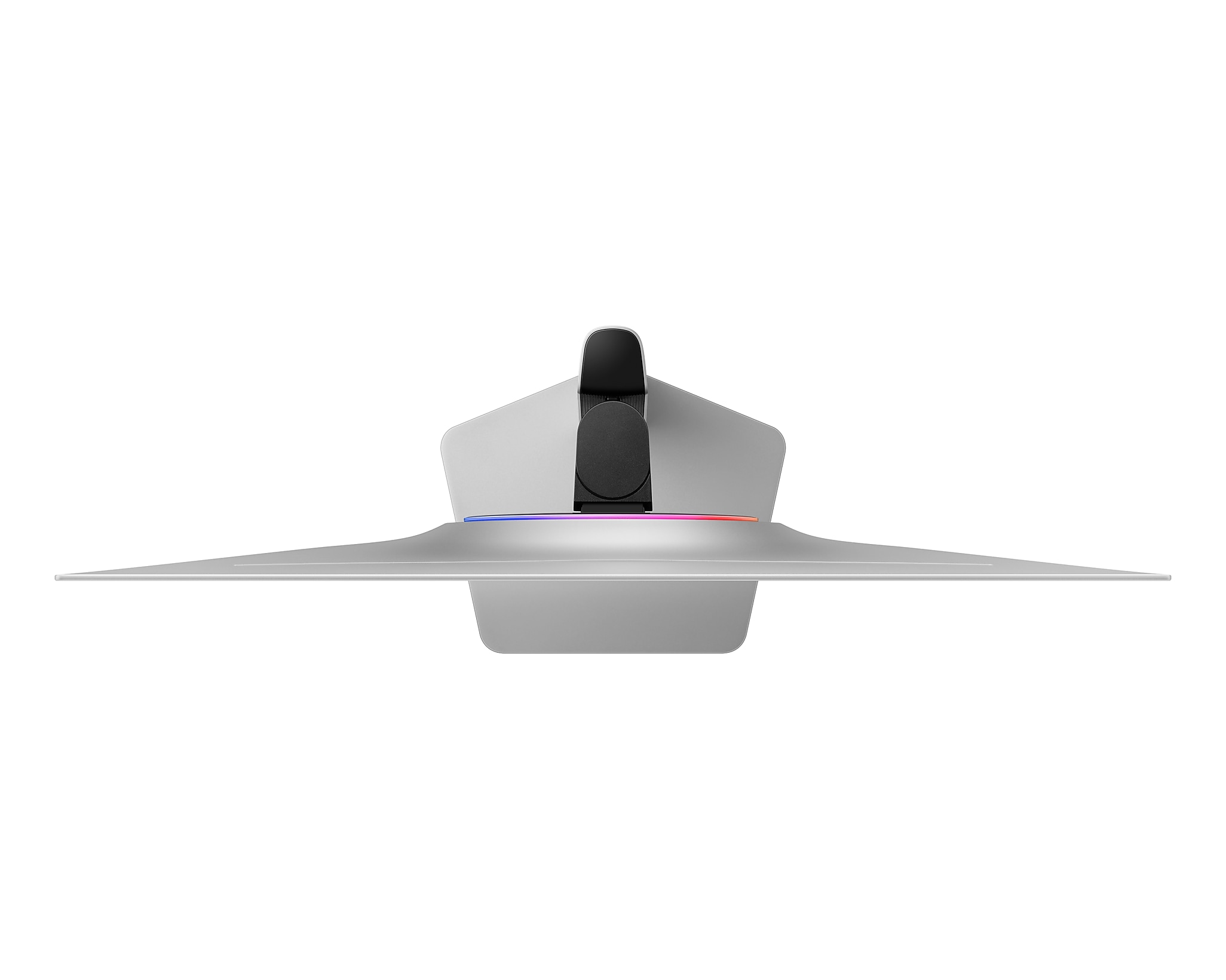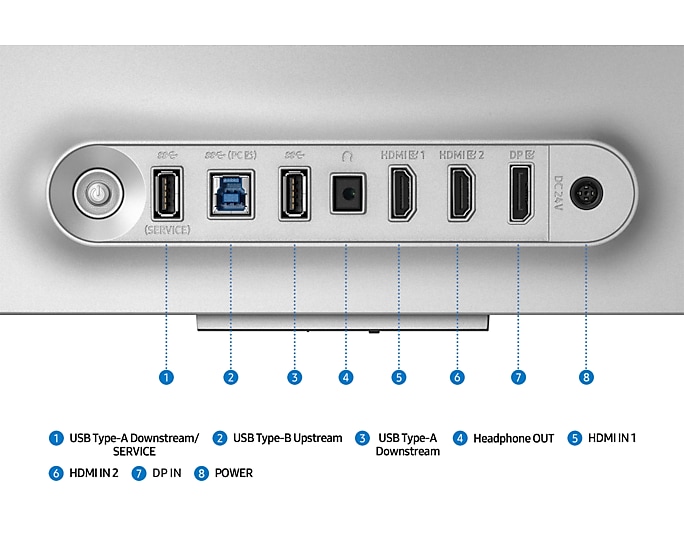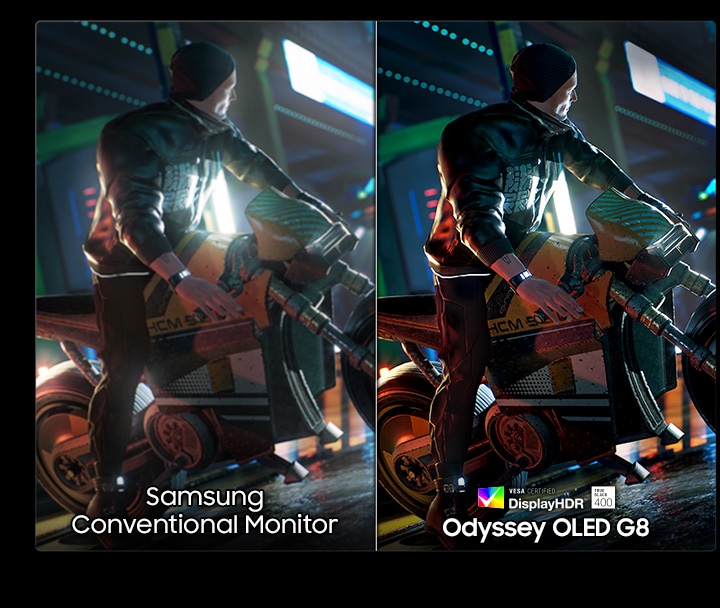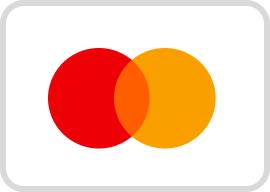特點
超凡屏幕,極致遊戲體驗
* 資料來源:IDC 全球個人電腦顯示器追蹤報告,2024 年第 4 季(基於 2023 年、2024 年的價值金額)(OLED 總計及 144Hz 以上)
焦點功能
體驗更明亮細緻的世界
QD-OLED in 4K
微小細節, 效果大不同。此 QD-OLED 屏幕可呈現清晰銳利的 4K 畫質,讓你看見每個場景中的微細陰影
專注遊戲,心無旁騖
防反光
保持遊戲,不受光線干擾。防眩光技術可使你的屏幕比一般屏幕的抗反射膜光澤度減少 54%,避免屏幕受到外部光源的反射。現在,即使在日光照射下,你也可從容擊敗敵人。
* 根據 UL 使用的驗證方法,已通過 UL 驗證為無眩光。有關所使用的驗證方法的更多信息,請訪問https://verify.ul.com/verifications/732。 「無眩光」術語源自 UL 認證標準,可能無法準確描述該功能的性能。 * 基於內部測試結果的比較。
在暗處發現不易察覺的細節
VESA DisplayHDR TrueBlack 400
盡情在你喜愛的遊戲中,發掘隱藏元素。VESA DisplayHDR TrueBlack 400 可顯示逼真而豐富的黑色,而不會有漏光情況,從而提升對比度和色彩深度。場景變得更鮮豔,為背景增添無與倫比的深度與清晰度。
* 屏幕圖像為模擬圖像,僅供參考。
Samsung OLED Safeguard+
動態冷卻系統
世界上首次在顯示器中採用脈動熱管,透過冷卻劑來散熱,散熱效果是舊式石墨片散熱方法的 5 倍,從而降低了核心部位的溫度,來防止屏幕燒烘。
show more
Back of monitor turns red due to heat. X-ray view shows coolant inside heat pipe. Back panel turns blue as if cooled.
stop video
熱調節系統
熱調節系統利用演算法自動控制亮度,以減少熱量。
show more
Image show heat dots and thermal map behind monitor with Black Desert scene. As temperature increases brightness is reduced.
stop video
偵測標誌和工作列
標誌和工作列 等靜態圖像的亮度會自動降低,以防止屏幕燒烘。
show more
TV anchor presenting the news. Icon for brightness shows logo and taskbar reducing in brightness.
stop video
屏幕保護程式
活動靜止 10 分鐘後,屏幕會自動變暗,當有任何輸入時,便會恢復正常亮度。
show more
以最快速度,完勝對手
240Hz 刷新率及0.03ms 反應時間
將最激烈緊湊的遊戲體驗,提升至全新層次。透過 240Hz 畫面刷新率和 0.03ms GTG 反應時間,帶來超順暢的遊戲體驗和清晰銳利的視覺效果。
* 刷新率和回應時間可能會因輸入來源的效能而有所不同。 * 基於內部測試條件下測量的 GtG。結果可能因內容和顯示器設定而異。 * GtG(灰色到灰色)測量顯示器像素從一個灰階值變成另一個灰階值所需的時間。
沉浸於流暢畫面,不受任何干擾
AMD FreeSync Premium Pro
AMD FreeSync Premium Pro 支援可變刷新率 (VRR) 和 AMD FreeSync Premium Pro,讓激烈快速的動作畫面都能保持流暢無縫。同步的 GPU 與面板可減少不流暢、畫面延遲和影像撕裂等問題,讓你在最激烈的遊戲中也能游刃有餘。
* 屏幕圖像為模擬圖像,僅供參考。
時尚屏幕,別具風格
任何空間,都成為矚目焦點
超薄金屬設計
顯示器設計時尚前衛,使你的打機環境變成與眾不同的電競空間。外型以真正的金屬製成,高雅的飾面處理能突顯你的品味。
The back panel of a monitor has a circle in the center showing different colors. The colors circulate multiple times.
專為擴大沉浸感而設
CoreSync 及 CoreLighting+ 技術
為遊戲體驗營造更佳氣氛。CoreSync 技術以 1670 萬種色彩,將遊戲畫面上的色彩投射到現實環境中。有了 CoreLighting+ ,能輕鬆把你身處的環境氣氛一轉,讓你完全沉浸在鮮豔的色彩中。
舒適視點,輕鬆連勝
人體工學支架
你可輕鬆找出最舒適的遊戲角度,打斜及調整顯示器,直至所有敵人都在完美的視線範圍內,讓你戰無不勝。
下一頁
ftd16_interactive multi feature-product detail-indicatorftd16_interactive multi feature-product detail-indicatorftd16_interactive multi feature-product detail-indicator